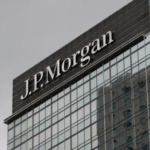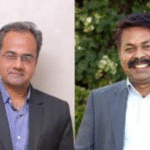Google Introduces AI Features to Chrome Browser

Google is set to enhance its Chrome browser by integrating artificial intelligence through a range of new features. Notably, Google Lens will now be available on the desktop version, enabling users to search for images and gather information directly from webpages.
With this update, users can click the Google Lens icon in the address bar or access it via right-click or the menu to initiate searches by selecting content on a webpage. Results, along with visual matches, will be displayed in a side panel, allowing for refined searches through multisearch options and follow-up questions, which can include AI-generated summaries.
In addition, Chrome will soon launch a “Tab Compare” function that utilizes AI to create comparison tables for products across multiple tabs. This feature is designed to streamline the online shopping experience. Parisa Tabriz, Vice President at Chrome, stated in a blog post, “When you’re shopping online, you’ll likely find yourself jumping between multiple tabs to read reviews and research prices. It can be cumbersome doing all that back and forth tab switching, and online comparison is something we hear users want help with.” The Tab Compare feature will provide an AI-generated overview of products, consolidating important details like specifications, features, prices, and ratings into one accessible view.
Finally, Google is enhancing Chrome’s search history functionality with AI, enabling users to find previously visited websites using natural language queries. Users can simply access their history and type queries such as, “What was that ice cream shop I looked at last week?” to see relevant pages. This feature will be optional and can be easily toggled on or off in the settings, ensuring that it does not include browsing data from incognito mode.
These AI-driven enhancements are expected to roll out in the coming weeks.